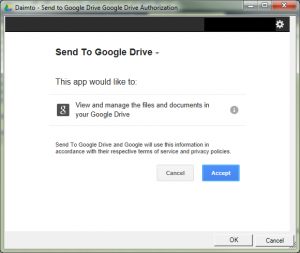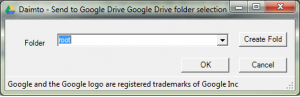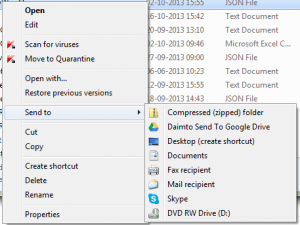Daimto – Send to Google Drive is a very simple but extremely useful application. It will allow you to right click any file and upload it to your Google Drive.
Features:
- Oauth2 authorization.
- Save to any directory you have access to.
- Create a new directory. Now works with nested directory’s.
Authentication
Once you have given Daimto – Send to Google Drive access to your Google drive it will remember this. You will not be prompted again until you revoke the access.
Folder Selection
The folder selection from will be displayed every time you run the application. This will enable you to decided where you would like to upload the file to. You can also create a new directory. Currently new directory’s are placed under the root directory a directory under another directory is not currently supported.
How to run it.
After you run the Setup all you will have to do is right click any file go to the Send to menu you will have a new item in the list Daimto Send to Google Drive.
You can download the file here: Daimto – Send to Google Drive